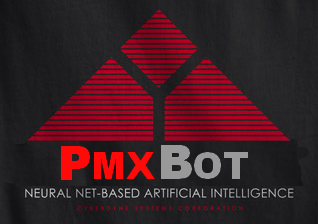 Log file Viewer
Log file Viewer
#mongodb logs for Tuesday the 1st of October, 2013
[19:20:52] <abonilla> my documents have a _id and then what I guess is an array of key values, but I cannot manage to perform this query correctly. db.meter.find({},{resource_metadata:[{"name":"mongoDB"},{"size":{$gt:3189}}]}, {name:1}).pretty()
[19:21:52] <abonilla> within the resource_metadata is the array of documents, and I want to get only those that have the mongo name and a size larger than the value. But I get all that have a name...!
[19:34:46] <rmt_> is it possible to pass a bind_ip arg when launching mongod? like: mongod --bind_ip x.x.x.x?
[19:36:43] <rmt_> despite setting up the config file or passing the bind_ip arg it still appears to bind to localhost
[19:37:45] <rmt_> I receive the following error: MongoDB shell version: 2.4.6 connecting to: test Tue Oct 1 13:33:00.063 Error: couldn't connect to server 127.0.0.1:27017 at src/mongo/shell/mongo.js:145 exception: connect failed
[19:50:56] <rmt_> abonilla, I do have another question- I tried to set up the mongodb.conf file but I receive an error when trying -f path/to/file ... does it matter where I put the file as long as I specify the path?
[19:51:49] <rmt_> or is the any special syntax I need to follow for it to read properly? current I have it so it reads logpath = "/path/to/log" etc..
[21:10:39] <zUriel_> Is somebody aware of project(s) aiming to provide mongodb-based Document Management Systems (with features like desktop integration) ?
[23:57:28] <ATX_123> i have 3 member replicaset. the primary has high IO and is in the middle of balancing. the two secondaries periodically get the following: SocketException: remote: x.x.x.x:27017 error: 9001 socket exception [3] server - then magically start working again later. ideas?