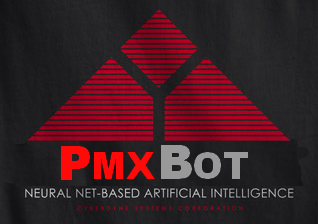 Log file Viewer
Log file Viewer
#mongodb logs for Friday the 27th of December, 2013
[18:43:51] <lavaman> Is there a way to suppress the version and connecting strings from mongo shell? Trying to run a javascript file and just get the output from the javascript.
[19:11:27] <quattro_> i accidentally removed my shards from MMS, is there a way i can get/add them back?
[19:31:54] <fruitFly_> when I run "mongo" i'm in the test database, are documents permanently stored in this database? where is it located?
[19:41:36] <ranman> Fri Dec 27 14:36:05.082 [websvr] ERROR: listen(): bind() failed errno:98 Address already in use for socket: 0.0.0.0:28017
[19:42:35] <fruitFly_> ranman: where? i have only once instance of terminal running, do I have to manually kill it somehow?
[19:44:52] <ranman> fruitFly_: are you on OSX? It is possible that a service called launchd (the service that launches background programs on OSX) has already started one for you. Depending on how you installed mongodb this may happen whenever your computer starts. You could confirm by running `mongo` and seeing if it connects to a database or you can just run ps aux | grep mongod and see if a mongod is running
[19:49:18] <fruitFly_> lavaman: I stopped it then tried "mongod --dbpath ~/node.js/resolutionSystemMongo/db/" again and it exited
[19:53:03] <fruitFly_> there are 4 things created in my folder: a journal folder, local.0, local.ns and mongod.lock
[19:54:39] <lavaman> also, if you're gonna leave this up and possibly reboot, you probably want to disable the mongodb service with initctl
[20:00:07] <lavaman> because it accepts javascript natively, it waits to see if you're going to complete something sensible :)
[20:07:07] <lavaman> Not really sure. I don't usually run mongod manually, so there may be other options you need to pass to make it work
[20:12:38] <fruitFly_> Fri Dec 27 15:05:22.009 [websvr] admin web console waiting for connections on port 28017
[20:19:39] <fruitFly_> so if I want to create documents i have to be in the shell...... and does mongod need to be running at the same time? or when does mongod need to be running exactly?
[20:20:00] <lavaman> whenever you want to access the db through any means (mongo shell, application code, etc)
[20:20:42] <Joeskyyy> Or, simply open up another session in your terminal that way you can use two shells
[20:26:49] <Joeskyyy> He ran "mongod --dbpath myProjectFolder" so his DB path (including journals for this specific mongod) are all in myProjectFolder
[20:30:09] <fruitFly_> so how do I view all my collections, and documents etc. because in my project folder is a bunch of mystery magic, nothing that clearly makes sense... and it created some new files called test.0 and test.1, why would it created files called test when I saved a document called "kases"?
[20:36:09] <Joeskyyy> kali: yeah you're right, you can set it in mongodb.conf though if I'm not mistaken? I know at the very least in your mongo connection you can.
[20:41:44] <Joeskyyy> http://docs.mongodb.org/manual/reference/method/db.collection.getIndexes/#db.collection.getIndexes
[20:43:35] <ChristianDC> hello.. I'm sort of new to mongodb and document stores. say for example I have documents that also can be assigned tags. Should my Document store an array of the tags (each my string) or should that array store the ObjectId of the specific tag in another collection? So have 2 collections (Documents and Tags) or just Documents and embed each individual tag string
[20:46:31] <ChristianDC> my first attempt has been to just create 2 different collections and assign the objectId to the array but i'm kind of struggling and getting it working. I have to check if the tag exists, and if not then create it.. then add the new objectId to the array
[22:10:04] <fruitFly_> what is the difference between the test database and now local database and admin database?
[22:12:33] <Joeskyyy> test is just the default db mongo puts in for you to connect to unless you specify otherwise.
[22:27:59] <fruitFly_> Joeskyyy: I'm a little confused, so I should use test for general purposes? local is something special?
[22:29:08] <Joeskyyy> test can be used to your general purposes yes, or you can create any database you wish
[22:29:34] <Joeskyyy> local and admin shouldn't hardly ever be touched though, unless you need to do explicit maintenance