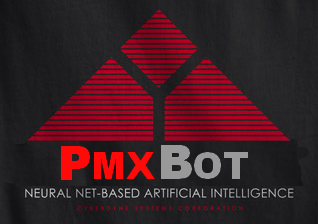 Log file Viewer
Log file Viewer
#mongodb logs for Saturday the 15th of November, 2014
[00:25:22] <sillyquestion1> <assuming I know that this is under any normal conditions extremely undesirable> How can I run mongod as root instead of mongodb?
[00:28:30] <sillyquestion1> <boot2docker is reeking havoc on my mapped drives that work perfectly well in production, necessitating drastic changes to the developer backend vm(only ever used for testing)>
[00:36:50] <sillyquestion1> it's not a mongodb problem specifically, it's just that in the current version of boot2docker, the directories I mount are only writable by root.
[00:41:06] <GothAlice> "I need to run mongod as root \n (for the dev who insist on using macOS instead of a real OS)"
[00:43:05] <GothAlice> If you use a package manager, like homebrew, it'll "do the right thing" and provide a launchd hook that runs mongod automatically.
[00:44:34] <sillyquestion1> and when they load the backend VM, due to a documented issue, the mapped db dir becomes read-only to all but root
[00:45:09] <sillyquestion1> Assertion: 13651:Couldn't fsync directory '/data/db': errno:22 Invalid argument
[00:47:15] <sillyquestion1> I had hoped there was a similar thing I could use in a config file to verify this was the problem
[00:48:15] <GothAlice> (I ask because that's mongod's default location, and that's usually a sign of not passing any configuration to mongod at all… it doesn't read config files by default.)
[00:50:05] <sillyquestion1> GothAlice: it's a Docker thing. This works perfectly in production, and in development on linux)
[00:52:52] <GothAlice> The underlying block device is saying NO to operations that potentially write data.
[00:54:15] <sillyquestion1> screw it, they're just going to have to run Linux like adults if they want to dev off the Docker infrastructure
[00:54:57] <GothAlice> sillyquestion1: Before you write off an entire UNIX operating system, understand that architectural decisions lead to it. :/
[00:56:08] <sillyquestion1> MacOS is great for photo organization, web browsing, and okay as a thin client
[00:56:47] <sillyquestion1> but the implementations of various, common utilities are often deeply flawed
[00:57:41] <sillyquestion1> thank you for your help and I apologize for being an angsty IRC'er today
[00:58:30] <sillyquestion1> I've been banging my head against this for a couple of hours now and I'm sure my manners are not in great working order.
[06:39:46] <tucker_> planning to store data for millions of users, what is the best approach to store each user's data: is it a collection per user, database per user, or I can store all users data in a single collection, probably to be able to make aggregation operations on
[13:25:45] <Cruelio> Hi there, im all newe to mongodb. I have created and saved a funtion to system.js the function is fetching a result from a collection, and if i run the function from db.eval, everyting turns out perfect. However if i use the function in a $where i get a "error: { "$err" : "ReferenceError: db is not defined", "code" : 16722 }"
[14:42:37] <teckays> hi there, I have a problem setting the maxIncommingConnections for my mongodb process, I ran ulimit -n 1000000 and restarted mongo but the last ping on MMS shows that connections.current + connections.available is always (default) 819, any ideas?
[15:01:26] <kexmex> that in itself slows everything down, as it's writing contents of update to disk
[15:01:41] <kexmex> which in itself causes more warnings.....and logs more, and slows eveyrhting down more
[15:10:29] <user123321> In replication, when a slave DB becomes the master, how do clients know the new IP address of the master DB? Does it happen automatically?
[15:11:31] <bazineta> They get that info communicated to them frequently, the initial connext string is just a seed. When a new master is elected, they see the change automatically.
[15:13:17] <user123321> Suppose the clients connect to the DB with IP 192.168.1.2:27017, and the replication DB as 192.168.1.3:27017. When the 2nd DB becomes the master, it's IP is still 192.168.1.3, right? What would happen when the clients continue to connect to 192.168.1.2?
[15:14:52] <user123321> bazineta, The clients get informed? Gosh, does it mean that my client apps need to change the code? They're all configured to connect to a particular IP address :/
[15:15:42] <bazineta> Here, think of it like this. When you go into the mongo shell and do 'rs.status()', it tells you who the master and secondaries are, right?
[15:15:45] <teckays> hi there, I have a problem setting the maxIncommingConnections for my mongodb process, I ran ulimit -n 1000000 and restarted mongo but the last ping on MMS shows that connections.current + connections.available is always (default) 819, any ideas?
[15:15:57] <bazineta> So do you thinkg for some reason it's keeping that information a secret from the clients? ;)
[15:16:28] <user123321> bazineta, Oh I see, I was wondering if the clients would get "cannot connect to 192.168.1.2"
[15:17:47] <cheeser> when you give MongoClient an address (or a list of addresses) that's the just the seed address. once it's connected, it can ask the cluster about it's topology and identify the current primary
[15:18:11] <bazineta> user123321 They'd get that if that was the only IP you provided them with, and the node was down. Typically in your connect string you give it all the IP addresses of the replica set, or at least a representative sample of nodes where at least one will be up. The clients get the RS info from any node they can connect to -- the connect string just 'seeds' them with ones to go
[15:18:11] <bazineta> ask first, after which the clients monitor the state of the RS themselves, automatically.
[18:34:05] <peterp> Hi everyone, is it possible to have an object literal in your schema? Eg: availability: { day: 04, month: 03, year: 2014 }
[18:48:31] <bazineta> Curious if anyone with data in AWS has investigated I/O tuning with the new I/O size factors for PIOPS and SSD volumes. That is, I think that the canned AWS server instances were tuned for 16K I/O sizes, but now AWS does 256K as the default. http://aws.amazon.com/blogs/aws/enhanced-ebs-throughput/
[19:14:17] <bazineta> GothAlice Goodness yes, MMS is a bargain at any price. We use both the monitoring and backup.
[19:14:51] <GothAlice> bazineta: :D (These days it can even set up and manage your cluster for you, which is Extra Nifty™.)
[19:16:35] <bazineta> GothAlice Yes, recently activated for our account, haven't looked into it much. The SalesDroid did indicate that a rebuild was required to take advantage of it.
[19:17:20] <bazineta> GothAlice which I presumed to be the usual add new replicas and remove old ones.
[22:00:40] <HardyK_> Can anyone point me to any resource explaining the difference between Safe Mode and different levels of Write Concern in MongoDB?
[22:05:22] <HardyK_> kali: it makes sense now. I'm reading docs of some MongoDB drivers and they use the old wording. Seems that "safe mode on" means { w: 1 } and "safe mode off" means { w: 0 }
[22:09:20] <Boomtime> HardyK_: I believe the old "safe mode" is equivalent to journaled which is not quite the same as w:1, but close