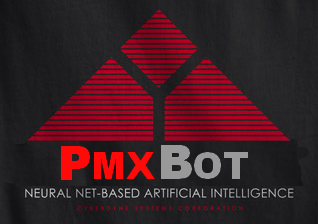 Log file Viewer
Log file Viewer
#mongodb logs for Wednesday the 7th of September, 2016
[02:53:55] <virtualsex> how many do i need if that's my case? two shards,2 slaves each, 3 config server, 2 mongos?
[02:54:31] <joannac> that's not a useful question to answer without knowing load and.or machine specs
[02:55:02] <joannac> if you're not planning to use it heavily, or you ahve a huge machine, then 1. At the other end of the scale, 11
[03:09:39] <joannac> no. mongos should go on application servers. everything else should be on dedicated hardware
[03:45:24] <kevc> can anyone explain why there's an admin database on my replica set, and it's different from the admin database seen via mongos?
[03:47:09] <Boomtime> @kevc, admin is where user credentials are kept, along with certain other internal items
[03:47:48] <Boomtime> it can legitimately be different between different shards and/or the cluster as a whole
[03:47:59] <Boomtime> the cluster user credentials are stored in the admin database in the config servers
[03:48:41] <Boomtime> it is rare to need any users beyond monitoring and backup type roles at the shards
[03:53:17] <kevc> sure, it's monitoring that's the consideration here, some users needs to connect to the replica set directly to run rs.getStatus()
[03:53:44] <kevc> so mongos uses configdb/admin whereas each replica set has their own admin database
[03:57:20] <Boomtime> you should set roles that limit those users to what you expect them to need -- don't allow any writing or they could really screw stuff up
[11:50:50] <Epoc> i'm new on MongoDB... i'm trying to understand how permission works. I created a new database, named "test1", on the db test1 i create a user "test1user" with dbAdmin on test1, readWrite on test1, userAdmin on test1
[11:51:49] <Epoc> now, i'm connecting to mondogb with noSQL Manager for MongoDB, if i try to connect as test1user to db test1 i get back an errour that says
[11:51:53] <Epoc> Command listDatabases failed: not authorized on admin to execute command { listDatabases: 1 }.
[12:04:43] <Derick> Epoc: oh: https://docs.mongodb.com/manual/reference/built-in-roles/#clusterMonitor
[12:06:11] <Derick> The admin database includes the following roles for administering the whole system rather than just a single database. These roles include but are not limited to replica set and sharded cluster administrative functions."
[15:13:36] <siyfion> Can anyone shed some light on my error: "MONGODB | SSL handshake failed. MongoDB may not be configured with SSL support."
[15:14:09] <siyfion> I'm using the latest mongo ruby driver 2.2.7, along with a Compose.io Mongo DB configured with SSL support.
[15:14:27] <siyfion> With a URI like: mongodb://<user>:<password>@aws-eu-west-1-portal.0.dblayer.com:15131/labellogiclive?ssl=true
[15:46:51] <siyfion> 2016-09-07T16:36:05.859+0100 W NETWORK [thread1] SSL peer certificate validation failed: unable to get local issuer certificate
[17:04:33] <jokke> is it possible to use the aggregation framework to calculate say the average of values inside nested documents which are elements of an array?
[17:06:58] <jokke> but as soon as i have something like this { _id: ..., foo_values: [ { sub_id: ..., value: 15 }, ... ], bar_values: [ { sub_id: ..., value: 20 }, ... ] } things get really complicated
[17:18:37] <jokke> in this case it wouldn't make sense to split it up into two, but it does when they need different accumulators
[17:20:01] <jokke> if this is impossible to do i will just store different types of values in different collections
[17:21:00] <jokke> unwinding multiple times gives me every permutation of the values which is kinda overkill :D
[17:23:45] <jokke> mh that sucks... lookup supports unsharded collections only so storing in multiple collections isn't an option here either... :/
[17:28:55] <jokke> or i put them all into a single array and add somekind of type field which i can check with $cond
[21:48:13] <tpayne> can someone confirm or deny that mongodb full-text search supports partial searching