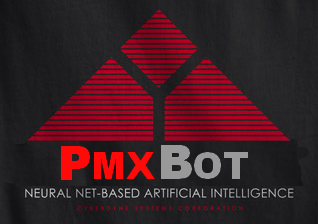 Log file Viewer
Log file Viewer
#pil logs for Monday the 3rd of March, 2014
[17:07:19] <raincomplex> i'm having trouble finding information on image modes, in particular the I mode
[17:07:55] <raincomplex> in the docs it says it's 32-bit signed integer pixel values, but it appears i'm only getting values 0-255
[17:09:13] <raincomplex> img = PIL.Image.open('image.jpg'); i = img.convert('I'); pa = i.load(); pa[x,y]...
[17:11:47] <raincomplex> is there a way to access the RGB as a 32-bit integer instead of tuples like in 'RGB' mode?
[17:12:18] <raincomplex> i'll preface this by saying that i'm just looking for a way to make this a little faster
[17:17:25] <wiredfool> generally, the fast path is letting the c layer do the looping over the pixels in the image
[17:18:11] <wiredfool> alternately, if you use pypy and cffi and the HEAD version, the pixel access object is way faster
[17:24:47] <wiredfool> the other thing that might help is to dump it into numpy, e.g. im.toarray(), and then use numpy to work on it.
[17:39:02] <raincomplex> hm. profiling it, it seems like there's a fair amount of overhead just from the number of function calls