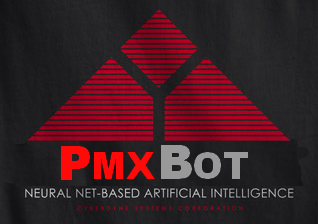 Log file Viewer
Log file Viewer
#pil logs for Monday the 5th of May, 2014
[19:24:08] <travis-ci> [travis-ci] Change view : https://github.com/hugovk/Pillow/commit/e835dd70a118
[19:24:08] <travis-ci> [travis-ci] Build details : http://travis-ci.org/hugovk/Pillow/builds/24478038
[19:52:11] <travis-ci> [travis-ci] Change view : https://github.com/hugovk/Pillow/compare/e835dd70a118...f4071ade0a99
[19:52:11] <travis-ci> [travis-ci] Build details : http://travis-ci.org/hugovk/Pillow/builds/24480089
[20:54:00] <chas11man> I've found a bug in PIL where after a certain amount of draws, it would seem by number of pixels drawn, PIL errors and says something about unknown raw mode
[22:22:48] <mellow1638> So i install homebrew, pip tried to install Pillow, got clang error, googled that... ended up manually istalling Pillow 2.3.1 running 'sudo setup.py...' then updating using pip
[22:25:09] <mellow1638> maybe i just needed to restart terminal after installation. It is working now
[22:26:39] <mellow1638> Ok so the import works for command lind, but how do I get the import to work if I want to use it in IDLE?
[22:33:41] <mellow1638> 10767 ?? S 0:05.25 /Applications/Python 3.2/IDLE.app/Contents/MacOS/IDLE /Applications/Python 3.2/IDLE.app/Contents/Resources/idlemain.py -psn_0_6104530 10769 ?? S 0:02.10 /Library/Frameworks/Python.framework/Versions/3.2/Resources/Python.app/Contents/MacOS/Python -c __import__('idlelib.run').run.main(True) 62581 10799 s000 R+ 0:00.00 grep idle
[22:41:15] <mellow1638> Traceback (most recent call last): File "setup.py", line 19, in <module> from setuptools import Extension, setup, find_packages ImportError: No module named setuptools
[22:41:17] <wiredfool> I'm really not sure how python is installed on my mac. It's been updated and dragged through from the 2.3 era
[22:42:17] <wiredfool> If you've got virtualenv anywhere, the easiest way is to make a virtualenv with that python interpreter.
[22:43:20] <mellow1638> Sorry, I am a noob at installing packages. I understand virtual env is kinda like a copy environment right?
[23:03:48] <mellow1638> funny thing is though. I did the curl thing to Install setuptools, but there is a setuptools.zip in the Pillow folder
[23:10:16] <mellow1638> did you give up wiredfool? Well I do really appreciate your help thus far!!!
[23:25:36] <wiredfool> then go into the setup tools directory and install using /usr/local/bin/python3.2 setup.py install
[23:28:26] <wiredfool> so, if you do that, then it installed using whatever python is first in the path
[23:28:31] <mellow324> but i still get error message saying it DNE when try to setup.py Pillow for 3.2
[23:30:35] <mellow324> ok i just run that now i am going to navigate into Pillow directory for the millionth time lol
[23:32:00] <mellow324> isn't there a shortcut for opening a terminal window at a specific finder location? anyone know?