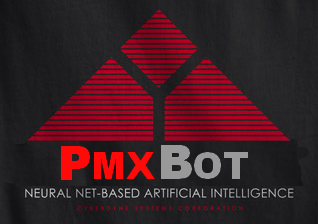 Log file Viewer
Log file Viewer
#pil logs for Thursday the 17th of July, 2014
[00:00:05] <travis-ci> [travis-ci] hugovk/Pillow#418 (XpmImagePlugin - c22c8ee : wiredfool): The build passed.
[00:00:05] <travis-ci> [travis-ci] Change view : https://github.com/hugovk/Pillow/compare/XpmImagePlugin
[00:00:05] <travis-ci> [travis-ci] Build details : http://travis-ci.org/hugovk/Pillow/builds/30124839
[00:08:55] <travis-ci> [travis-ci] hugovk/Pillow#419 (XpmImagePlugin - 8db043b : hugovk): The build passed.
[00:08:55] <travis-ci> [travis-ci] Change view : https://github.com/hugovk/Pillow/compare/c22c8eefcc81...8db043b35f7d
[00:08:55] <travis-ci> [travis-ci] Build details : http://travis-ci.org/hugovk/Pillow/builds/30124929
[08:01:24] <travis-ci> [travis-ci] hugovk/Pillow#420 (DcxImagePlugin - 1e24dcd : hugovk): The build passed.
[08:01:24] <travis-ci> [travis-ci] Change view : https://github.com/hugovk/Pillow/compare/3c8f858aadba...1e24dcd31701
[08:01:24] <travis-ci> [travis-ci] Build details : http://travis-ci.org/hugovk/Pillow/builds/30147018
[14:57:16] <deepy> If I do ImageChops.difference(img1, img2) and save that, how would I apply that difference to img1 to get img2?
[15:03:35] <deepy> Actually, what I what I want to do is save the part that has changed between img1 and img2 so that I can turn img1 into img2 somewhere else
[16:02:15] <wiredfool> you'd need to do something like subtract, and then add, but you'd have to be careful of the scale and offsets.
[16:05:47] <wiredfool> the result there is a 1/2 magnitude difference, offset to the middle of the range.
[16:06:51] <wiredfool> you may lose a touch of quality, since you're compressing a difference range of [-255,255] into [0,255], then reexpanding it
[16:10:26] <deepy> Couldn't I just save all the areas that have changed and then put that on top and save?
[16:17:29] <deepy> I'm having some slight issues when it comes to understanding the documentation, I'm not entirely sure how to turn the difference to a mask
[16:50:02] <travis-ci> [travis-ci] python-pillow/Pillow#1375 (master - c0e840f : wiredfool): The build passed.
[16:50:02] <travis-ci> [travis-ci] Change view : https://github.com/python-pillow/Pillow/compare/c22c8eefcc81...c0e840f242f2
[16:50:02] <travis-ci> [travis-ci] Build details : http://travis-ci.org/python-pillow/Pillow/builds/30187733
[20:51:50] <travis-ci> [travis-ci] hugovk/Pillow#421 (XpmImagePlugin - 14d1ac6 : hugovk): The build passed.
[20:51:50] <travis-ci> [travis-ci] Change view : https://github.com/hugovk/Pillow/compare/8db043b35f7d...14d1ac6389fc
[20:51:50] <travis-ci> [travis-ci] Build details : http://travis-ci.org/hugovk/Pillow/builds/30208327