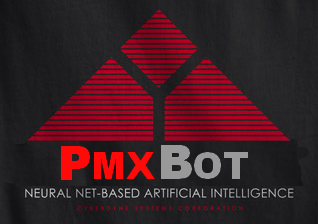 Log file Viewer
Log file Viewer
#pil logs for Wednesday the 8th of October, 2014
[15:09:26] <dG___> I'm still a noob in python and I have a quick question: I'm trying to create a pixelized image using PIL... Now, I have the code working using image.load(file), BUT, I'm trying to integrate this code into a different app and the image resource that I get there is not the same type of object I have from iamge.load, instead is a PIL.Image._ImageCrop
[15:37:18] <wiredfool> So, internally, PIL.Image is the core image object. ImageCrop is a lazy version of that
[15:37:44] <wiredfool> the JpegImagePlugin.JpegImageFile is a version of the image that you get only after reading a JPEG image
[15:39:28] <wiredfool> (most operations have an implicit load in them to retrieve and decode the pixels from whatever they're in)
[15:39:57] <wiredfool> So, really, JpefImageFile is an implementation detail that's irrelevant for your purposes