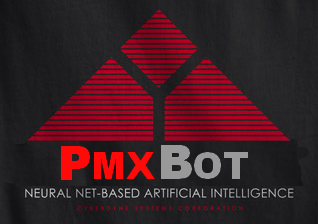 Log file Viewer
Log file Viewer
#pypa-dev logs for Tuesday the 16th of September, 2014
[08:38:24] <xafer> Seems like pip tests in python2.7 are either timeouting or getting stucked again :-/ https://travis-ci.org/pypa/pip/pull_requests
[12:01:49] <rchekaluk> Downloading distribute_setup.py times out, has there been some recent DNS change?
[12:02:07] <rchekaluk> Connecting to python-distribute.org|88.191.140.69|:80... failed: Connection timed out.
[12:04:52] <dstufft> rchekaluk: python-distribute.org is probably gone by now, it's not ana ctive project anymore
[12:11:53] <rchekaluk> dstufft, In order to install a legacy app, do you know an alternative wget URL for distribute_setup.py?
[12:12:29] <rchekaluk> dstufft, Will probably try that, just was trying to not alter an existing provisioning script
[18:32:07] <dstufft> pf_moore: oh, I was going to ask if virtualenv and venv on Windows make bin dirs or Scripts dirs and if it's called python or python.exe inside them
[18:32:51] <pf_moore> there was talk of switching to bin, but it was decided that would break too many things...
[18:35:27] <dstufft> I was trying to make it so instead of activating, you just run commands inside the venv
[18:38:53] <pf_moore> dstufft: yeah, really we're trying to do a user's shell environment management for them, and doing that without getting shell-specific is messy
[18:40:24] <pf_moore> "pip install numpy" followed by "oops, meant to do that in a venv, not in the system Python" :-(
[18:41:19] <pf_moore> And on the other hand, starting a new shell, teaches you to be a bit too happy to type "exit".
[18:41:36] <pf_moore> Logged out of systems a few too many times to be happy with that one, as well ;-)
[18:42:39] <pf_moore> Basically it's a whole load of effort to cover up the fact that all we're doing is adding a directory to PATH
[18:44:36] <dstufft> this thing makes it so you can prefix anything with pvr exec and it'll run inside the venv
[18:46:44] <pf_moore> there are Windows examples given, which makes me think it might work there as well, which is why it interests me
[18:54:17] <pf_moore> Actually, I'd be much happier if the activate scripts were *all* reduced to a bare minimum, just setting the PATH. Let users set prompts themselves. I have no idea how to do that in a backward compatible (i.e., wouldn't make people scream blue murder) way, though.
[18:54:42] <pf_moore> I'll probably just stick to writing my own Powershell functions, and abandon activate altogether...
[18:57:30] <dstufft> I think the problem with not setting the prompt is otherwise it's confusing if you're in the env or not
[19:00:36] <pf_moore> yes, I agree, but people have custom prompts and the way we set it can conflict
[19:02:26] <pf_moore> My powershell prompt detects an active venv and includes the name automatically (by checking if $env:VIRTUAL_ENV exists)
[19:04:42] <dstufft> my zsh prompt detects it and includes it automatically, so my rc files just set that env var
[19:54:28] <pf_moore> dstufft - Windows does horrid things that will make you cry if you try to get pvr working there. See https://github.com/sashahart/vex/issues/20 for how it affects vex...
[20:00:08] <pf_moore> DanielHolth: it does automatically by passing them to cmd - although that means any env variables set in the bat file are forgotten afterwards
[20:00:35] <pf_moore> So they work much more like Unix shell scripts under powershell (which is overall a good thing IMO)
[20:28:43] <DanielHolth> pf_moore my powershell had a permissions / security toggle set that disallowed them
[20:51:04] <pf_moore> powershell is a much more powerful shell than cmd, probably more powerful than bash (native access to the full .net stack)
[20:51:41] <pf_moore> but it has a very unusual model - pipelines pass objects, not text, for example
[20:52:23] <pf_moore> powershell is an engine, can have lots of front ends. Not heard of a web one, but it's certainly possible...
[20:53:04] <pf_moore> Ha - Windows Powershell Web Access - http://technet.microsoft.com/en-gb/library/hh831417.aspx