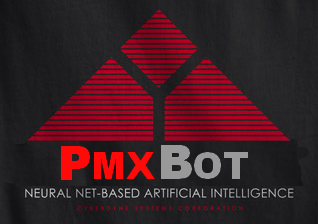 Log file Viewer
Log file Viewer
#pypa logs for Monday the 29th of June, 2015
[00:07:08] <mtwest> The macports channel recommends avoiding using pip all together, but there are some things that don’t have ports but are available via pip and I don’t have the patience to continually ask for people to make ports.
[00:10:17] <nedbat> mtwest: this is a classic battle between language-specific packagers (pip) and OS-specific packagers (yum, apt, brew, macports,etc)
[00:12:14] <mtwest> i have been < sudo pip install __package__ >’ing, which has been placing software in /opt/local/Library/Frameworks/Python.framework/Versions/3.4/bin
[00:17:15] <tdsmith> i think that will put scripts in ~/.local/bin, which you'll want to add to your PATH
[04:12:38] <pyface> hey y'all. after doing: pip install Django in my virtualenv, i get this error: "Timeout: HTTPSConnectionPool(host='pypi.python.org', port=443): Read timed out.". i tried the command again, and it worked instantly. this has happened before. my dns settings are right and all. anyone seen that before?
[04:13:59] <pyface> it could be many things i guess. just thought there was a chance it could be pip related
[15:00:27] <magesing> Hi everyone, I'm running python 2.7 in a virtualenv, and I want to install mayavi. I've tried "pip install mayavi" and it fails with "ImportError: No module named vtk" pip install vtk does not find anything to install. How do I get vtk working in my virtualenv? Thanks.
[15:07:23] <magesing> Wooble: I have vtk installed on my system, but not in my virtualenv, how can I make my virtualenv import the system package?
[15:08:34] <Wooble> magesing: it's probably best to just install it in the virtualenv, but you can create the virtualenv with system site-packages if you must.
[15:09:48] <Wooble> (if you're on Windows, the venv's easy_install can install a .exe; otherwise just run the setup.py install with the venv's python)
[15:09:52] <magesing> Wooble: so I need to build it from source and set the installdir to /my/virtualenv/path/lib/python2.7/site-packages ?
[15:12:52] <magesing> Wooble: I may have to fall-back on using my system python instead of the virtualenv, but that will bite me later when I try and bundle/ship the app.