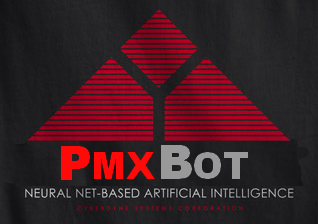 Log file Viewer
Log file Viewer
#pypa logs for Monday the 21st of December, 2015
[15:48:34] <timlegrand> I've read that the package creation consists in: python setup.py sdist upload --sign
[15:51:21] <Wooble> You need to set up GPG first. I'm pretty sure pip still can't verify signatures.
[15:55:11] <Wooble> https://www.davidfischer.name/2012/05/signing-and-verifying-python-packages-with-pgp/ seems to imply your key should be registered with some key server. (I don't bother signing packages; probably no one verifies the signatures before installing anyway)
[15:57:16] <timlegrand> you're right that most users don't care, but that not a reason to surrender :)
[15:58:04] <timlegrand> this article is the best lecture i've found yet. but no technical steps about after upload
[15:58:37] <Wooble> I can't even find an example signed package on pypi. Even the GPG packages don't seem to be signed.
[16:01:16] <Wooble> (well, the README has a signature for the sdist; they're not using the "official" mechanism)
[16:04:41] <timlegrand> they provided the signature in the README, but what do you mean by "official mechanism" ?
[16:11:26] <Wooble> I don't want to think too much about the README not being the same one that's in the sdist because that would be impossible. :)
[16:11:38] <timlegrand> 3. (as an enduser) I download and install the package with pip install <signedpackage>
[16:12:49] <Wooble> I think if the end users actually care about verifying, they need to download the .tgz, verify it, untar it, and pip install from the directory.
[16:27:29] <Wooble> https://www.davidfischer.name/2012/05/signing-and-verifying-python-packages-with-pgp/ covers the verification step pretty well. And notes that you probably don't trust the person who signed it anyway.
[16:29:46] <timlegrand> well, you're right that it covers it well, but before talking to you it was not crystal clear
[16:29:49] <shibly> pip --version returns = pip 1.5.6 from /usr/lib/python2.7/dist-packages (python 2.7)
[16:31:52] <timlegrand> Wooble: so I understand now what 'gpg --verify rpc4django-0.1.12.tar.gz.asc rpc4django-0.1.12.tar.gz' mean
[16:34:29] <timlegrand> since setup.py is able to sign, why would it not be able to perform the other side of the chain, hugh?
[16:36:57] <Wooble> Well, when you run setup.py install there's no expected location for a signature for one thing. For another, at that poijt you've already run arbitrary code from the internet, having that arbitrary code report that it's verified itself doesn't really help you.
[17:30:26] <xafer> I think it contains pip but only to run pip install pip: it should then contact PyPI to perform the usual package installation.
[17:31:20] <xafer> (and an old get-pip.py script would always try to install the latest pip version)
[21:27:32] <ids1024> Is is possible to set install_requires in setup.py to an equivalent of "(0.3.80 < version < 0.4.0) or (version > 0.4.2)"?