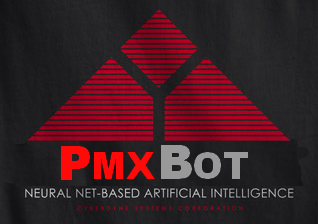 Log file Viewer
Log file Viewer
#pypa logs for Monday the 8th of February, 2016
[10:45:36] <AlecTaylor> So I have a github repo package in my requirements.txt. To programmatically install its requirements.txt, is there a solution that doesn't involve cloning/curling and unwrapping its requirements.txt manually, for each line of my top-level requirements.txt?
[11:08:54] <AlecTaylor> Because I can't imagine you'd do `install_requires=with open('requirements.txt') as f: f.readlines()`
[11:09:50] <AlecTaylor> mgedmin: Does install_requires support all the fancy #egg= and DVCS stuff that requirements.txt supports?
[18:49:06] <exploreshaifali> hello! I use virtualenvwrapper for django devleopment. Today I observed a wired thing, when I run `python manage.py runserver` and check for python process running in another terminal, I get two python processes running with command `python manage.py` one inside virtualenvwrapper and another outside it
[19:02:42] <Wooble> exploreshaifali: well, if you don't want another processes, yes. But then obviously nothing will reload.
[19:07:45] <marcoamorales> I've fallen into this pitfall, dropping link in case anyone has any good ideas https://github.com/pypa/pip/issues/231
[19:09:03] <Wooble> "You have to use sudo with pip on a single-purpose server" seems like a misguided statement to start with.
[19:09:40] <tos9> marcoamorales: Every tool under the sun shouldn't really come with its own way of interacting with ssh
[19:10:06] <tos9> marcoamorales: If you want a solution for multiple private repos, you can use Host aliases.
[19:10:28] <tos9> marcoamorales: Beyond that I think it's GitHub's issue to fix, to allow re-using deploy keys across repos.
[19:15:17] <Ivoz> marcoamorales, just shallow clone them with git commands, then pip install from the cloned dirs
[19:16:30] <Ivoz> exploreshaifali, i would recommend uwsgi, should be simple enough starting out https://uwsgi.readthedocs.org/en/latest/tutorials/Django_and_nginx.html