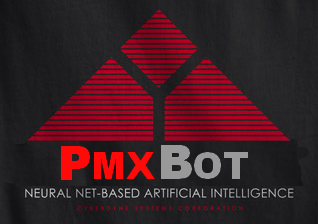 Log file Viewer
Log file Viewer
#pypa logs for Monday the 18th of June, 2018
[00:29:25] <techalchemy> donald: based on the error you need to install the python development headers
[00:39:59] <techalchemy> you just need the development headers for python in order to do what you are trying to do
[00:42:26] <donald> techalchemy: or pip install --upgrade git+https://github.com/arthaud/python3-pwntools.git --user
[00:42:49] <techalchemy> one way to proect your environment a bit better is using virtual environments if you aren't familiar with them
[00:49:30] <donald> because I did pip install --upgrade git+https://github.com/arthaud/python3-pwntools.git; and ctr-c at the doanwlonading
[00:50:34] <donald> maybe I shouyld continue the dowsnloading and then remove the pacakges techalchemy
[00:52:12] <techalchemy> and then you can do /usr/bin/env python3 -m pip intall --user --upgrade pip
[01:02:01] <donald> techalchemy: it seem to work. a program has crashed. I just hope it is not pip related
[01:02:21] <techalchemy> based on the name of what you are attempting to install, I would say all bets are off
[01:03:56] <donald> I mean we can do security as long as we want if we master all we do there is not any reason to worry to out system health
[01:08:09] <donald> Traceback (most recent call last): File "/usr/bin/pip3", line 9, in <module> from pip import main ImportError: cannot import name 'main'
[01:17:21] <techalchemy> right, but if you try to upgrade pip using pip while using sudo the upgraded version goes in /usr/local/bin
[01:21:11] <techalchemy> not really, it's hard to say exactly waht is going on, wish I had more time to help but I have to take care of a few things unfortunately
[01:21:28] <techalchemy> there is some good info about these kinds of things online, especially for debian because they make it very easy to screw this up
[01:51:58] <donald> https://paste.debian.net/1029634/ since I did pip install x; with not --user I can not download any package anymore
[02:30:12] <feuli> since I have done $pip install --upgrade git+https://github.com/arthaud/python3-pwntools.git --userCollecting git+https://github.com/arthaud/python3-pwntools.git I have: https://paste.debian.net/1029634/
[19:37:59] <dwighthubbard> I have a question. I have the new bandersnatch 3.0.0dev running in staging environments on the west coast and the midwest with a wrapper that is storage the sync runtime and serial numbers of each run.
[19:39:50] <dwighthubbard> I'm noticing between 5:30-8:30am PST that the mirror sync on the west coast is taking significantly longer.
[19:40:39] <dwighthubbard> I'm wondering if this is due to some known pypi/fastly configuration or if I need to dig into into my infrastructure side a bit more.
[22:42:18] <dwighthubbard> I see the sync runtimes increase in both data centers about that time every day, but generally the runtime from the west cost is around twice as long as the midwest datacenter.